Rooms
Before creating Rooms, Room Types must be configured.
Rooms can be accessed from the Location Card in Business Central. On the Rooms Page, there are actions to create, modify or delete rooms in BioTrack:
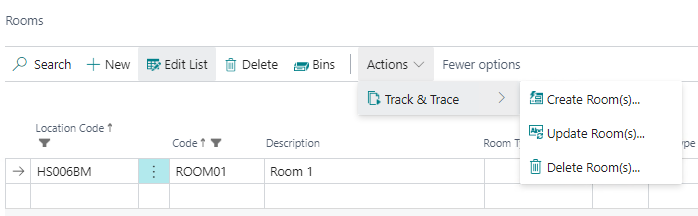
How-to: Create a new Room
Search for Locations and select the related link.
Open the Location Card to create a new room for.
On the Location Card go to Related/Location/Rooms. The Rooms page will open.
On the Room's page enter in the Code, Description, and Room Type for all the rooms to create
Select the rooms to create and go to Actions/Track & Trace/Create Room(s)...
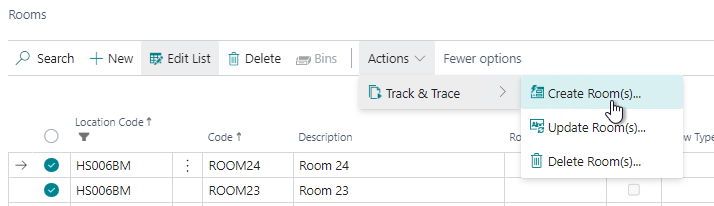
The Rooms will be created in BioTrack and mapped to the Rooms in Business Central.