Drivers
Drivers can be accessed from the global search in Business Central. On the Drivers Page, there are actions to create, modify or delete drivers in BioTrack:
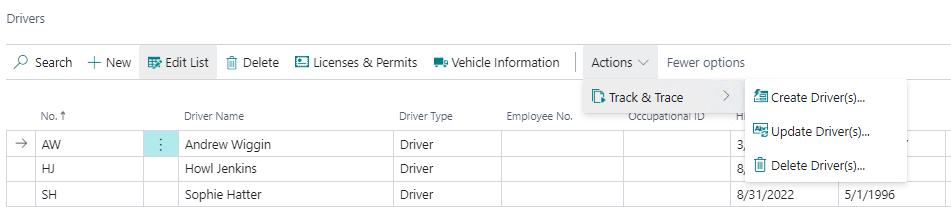
Note
Drivers can be called Employees in Biotrack.
How-to: Create a new Driver
Search for Drivers and select the related link.
On the Drivers page enter the following information:
- No.
- Driver Name
- Hire Date
- Birth Date (users may need to Personalize their page to add this field)
Select the drivers to create and go to Actions/Track & Trace/Create Drivers(s)...
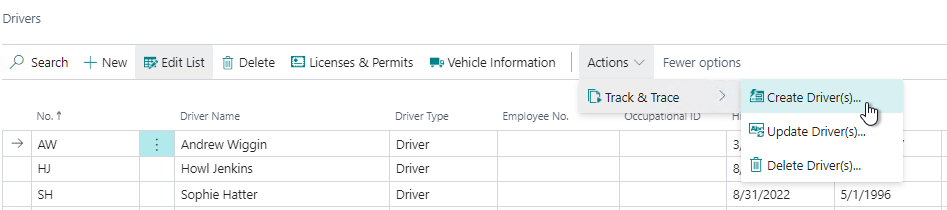
The Drivers will be created in BioTrack and mapped to the Drivers in Business Central.